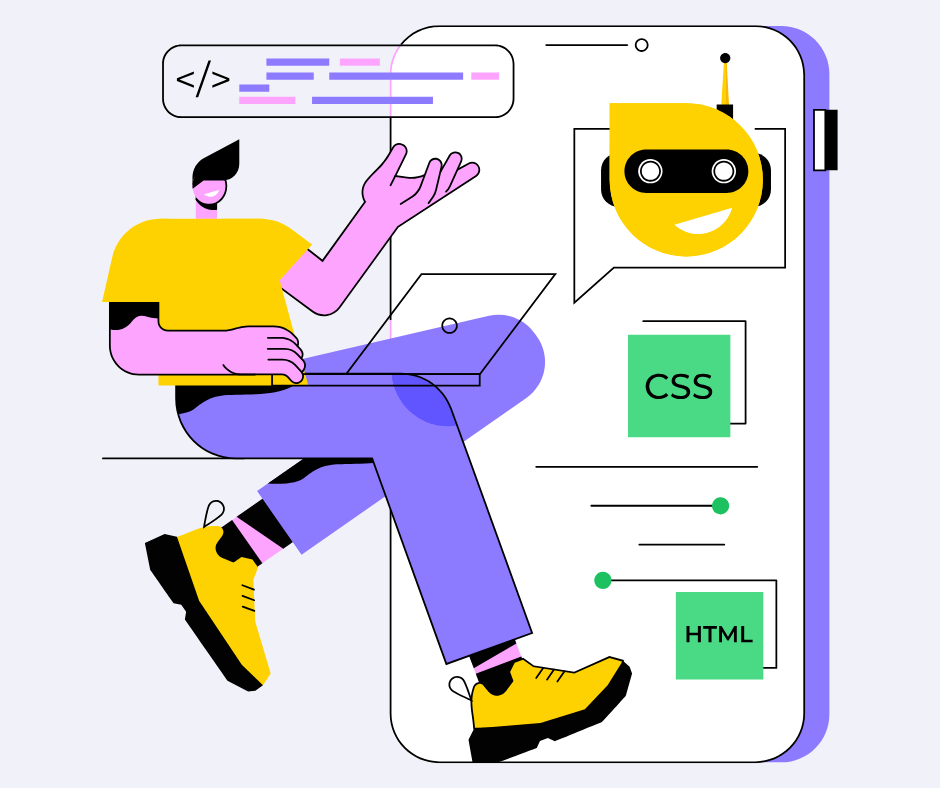As we step into 2024, the digital landscape continues to evolve at a rapid pace, with websites remaining at the heart of this transformation. Whether you’re a small business owner, a freelance designer, a marketer, or someone just looking to establish a presence online, choosing the right website platform is crucial. Two of the most prominent players in the website-building arena are WordPress and Webflow. Both platforms offer robust tools to create and manage websites, but they differ in significant ways that can impact your site’s functionality, design, and scalability.
In this blog post, we’ll explore the differences between WordPress and Webflow in 2024, examining their strengths, weaknesses, and use cases. By the end, you should have a clearer understanding of which platform might best suit your needs.
Overview: WordPress vs. Webflow
Before diving into the nitty-gritty, let’s start with a brief overview of each platform.
WordPress: A Giant in the Website World
Launched in 2003, WordPress powers more than 40% of websites on the internet today. It originally began as a blogging platform but has since evolved into a full-fledged content management system (CMS). With thousands of themes, plugins, and a vast developer community, WordPress is known for its flexibility, making it a popular choice for everything from blogs and portfolios to eCommerce stores and large enterprise websites.
Key Features of WordPress:
Open-source: WordPress is free to use and highly customizable.
Vast Plugin Ecosystem: With over 60,000 plugins, you can extend the functionality of your site for almost any need, from SEO to security to eCommerce.
Themes and Design Options: WordPress offers thousands of themes, both free and premium, to change the look of your site.
Community Support: A massive global community of developers, designers, and users provides constant support, updates, and tutorials.
Webflow: The New-Age Design Tool
Webflow, launched in 2013, is a cloud-based platform that combines the ease of visual website design with the power of clean, semantic code. While Webflow may not have the same widespread adoption as WordPress, it has quickly become popular among designers and developers who want more control over the visual and technical aspects of website creation without relying on plugins or themes.
Key Features of Webflow:
No-Code Visual Editor: Webflow allows users to design and build websites visually while generating clean code in the background.
Design Freedom: It offers more granular control over every design element, which is particularly appealing to designers.
CMS for Designers: Webflow’s CMS is built for both static and dynamic content, making it easy to create blogs, portfolios, and other content-driven sites.
Hosting Included: Webflow offers fast and secure hosting services, eliminating the need for third-party hosting solutions.
Ease of Use
WordPress: When it comes to ease of use, WordPress has a relatively moderate learning curve. It is highly flexible but requires some technical knowledge, especially if you want to go beyond basic blogging or brochure websites. Non-technical users often rely on page builders like Elementor, Beaver Builder, or Divi to handle design elements, but these can add additional complexity and slow down performance.
For beginners, WordPress can be overwhelming due to the sheer number of plugins, themes, and customization options. However, with some effort and time, most users can get the hang of it, especially for basic site setups.
Webflow: Webflow, on the other hand, is built for design-savvy users who prefer visual tools. Its drag-and-drop editor allows you to build websites without writing any code, but the platform generates high-quality HTML, CSS, and JavaScript in the background. However, it’s not as simple as traditional drag-and-drop builders like Wix or Squarespace. Webflow requires some understanding of web design principles like grids, flexboxes, and responsiveness.
The advantage of Webflow lies in its ability to give designers full control over the design without sacrificing technical quality. However, for users with little to no design experience, the learning curve can be steep, even though there are excellent tutorials and resources available.
Customization and Flexibility
WordPress: One of WordPress’s biggest strengths is its incredible flexibility. As an open-source platform, developers can customize almost every aspect of a WordPress site. Whether you’re using a pre-built theme or creating a custom one, the level of control is unmatched. WordPress’s massive plugin library allows you to extend your site’s functionality to include almost anything, from eCommerce to membership sites to complex web apps.
However, this flexibility comes with a downside: compatibility issues. Since WordPress relies on third-party plugins and themes, there can be conflicts between different elements of your site, especially after updates. Maintenance can become a bit of a headache, particularly for large or complex websites.
Webflow: Webflow shines in the area of design customization. It provides full control over layouts, typography, interactions, and animations. If you want to build a highly custom site with complex visual elements, Webflow is the clear winner. Its Designer tool allows you to adjust every pixel of your site, giving you a level of precision that WordPress (even with page builders) can’t easily match.
However, when it comes to extending functionality beyond design, Webflow is more limited than WordPress. While Webflow has a collection of third-party integrations and native features like CMS, eCommerce, and forms, it doesn’t have the same expansive ecosystem of plugins as WordPress. You may need to rely on third-party services (via Zapier or custom code) to add advanced features like forums, membership sites, or complex databases.
eCommerce
WordPress: For WordPress, eCommerce is often powered by the WooCommerce plugin, which is the most popular eCommerce solution in the WordPress ecosystem. WooCommerce allows you to turn your WordPress site into a fully functional online store with a wide range of features such as product pages, payment gateways, shipping options, and inventory management.
WooCommerce is highly customizable and supports a massive range of add-ons, from advanced shipping rules to subscription models. However, it can be resource-intensive and requires ongoing maintenance, particularly as your store grows. You’ll also need to ensure that your hosting provider is capable of handling the traffic and transactions.
Webflow: Webflow’s eCommerce offering is relatively new compared to WooCommerce, but it has come a long way. Webflow eCommerce provides a sleek, integrated experience that’s visually focused, allowing you to design custom product pages and checkout flows. It includes core eCommerce features like inventory management, payment gateways (Stripe, PayPal, and more), and product categories.
However, Webflow eCommerce isn’t as robust as WooCommerce when it comes to advanced features. For instance, subscription-based products, multi-currency support, and certain types of complex promotions are either missing or limited. While Webflow is great for small to medium-sized stores, larger businesses with more complex needs might find WooCommerce a better fit.
SEO Capabilities
WordPress: SEO has always been one of WordPress’s strong suits, largely because of its extensive plugin library. With plugins like Yoast SEO or Rank Math, WordPress offers users advanced SEO features, including XML sitemaps, meta tags, social sharing integrations, schema markup, and more. These plugins make it easier to optimize your website for search engines, even if you’re not an SEO expert.
However, WordPress sites can suffer from performance issues if not properly optimized, especially when using many plugins or poorly coded themes. Website speed is a ranking factor, so managing hosting, caching, and code bloat is critical.
Webflow: Webflow has a strong focus on clean, semantic code and fast loading times, which is great for SEO. The platform also includes built-in SEO features, such as customizable meta titles, descriptions, Open Graph settings, and automatic sitemaps. Additionally, Webflow’s visual interface makes it easier to adjust SEO settings without needing a plugin.
That being said, Webflow doesn’t have the same range of SEO plugins as WordPress. While it covers all the basic SEO needs, advanced features like A/B testing for meta tags or some of the more niche schema options will require custom code or third-party integrations.
Security
WordPress: Since WordPress is open-source, security can be a concern. WordPress sites are frequent targets for hackers due to their widespread use and reliance on third-party plugins and themes. Outdated plugins or weak passwords can create vulnerabilities.
However, WordPress security can be managed effectively with the right tools. There are plenty of excellent security plugins like Wordfence and Sucuri that offer firewall protection, malware scanning, and two-factor authentication. It’s also important to regularly update your plugins, themes, and WordPress core to minimize vulnerabilities.
Webflow: Webflow handles the majority of security for you, which is a huge advantage for non-technical users. Since it’s a closed system, Webflow takes care of server management, SSL certificates, and security patches automatically. Sites built on Webflow are hosted on Amazon Web Services (AWS), which is known for its robust security infrastructure.
Because Webflow is a fully managed platform, you don’t have to worry about plugin vulnerabilities or server issues. However, this also means you have less control over certain aspects of security, which can be a limitation for more advanced users.
Pricing
WordPress: WordPress itself is free, but there are costs associated with running a WordPress site. You’ll need to pay for hosting, premium themes, premium plugins, and ongoing maintenance if you don’t handle it yourself. Depending on your needs, these costs can add up, but WordPress can still be very cost-effective, especially for small to medium websites.
Shared hosting plans can start as low as $3 to $10 per month, but for more complex websites, a managed WordPress hosting solution like WP Engine or Kinsta can cost anywhere from $30 to $100 per month or more.
Webflow: Webflow offers a more straightforward pricing structure, but it can be more expensive than WordPress, especially for larger sites. Webflow’s pricing is subscription-based, starting at $14 per month for basic sites, and going up to $39 per month for advanced features like eCommerce. Webflow hosting is included in these plans, so you won’t need to pay separately for hosting, unlike with WordPress.
For complex or enterprise-level sites, Webflow offers higher-tier plans, but these can quickly become expensive. However, many users appreciate the all-in-one nature of Webflow’s pricing since it includes design tools, hosting, and CMS functionality in one package.
Conclusion: Which Platform is Best for You in 2024?
Choosing between WordPress and Webflow in 2024 depends largely on your specific needs, goals, and technical expertise.
Choose WordPress if you need flexibility, a vast library of plugins, and the ability to build complex websites with unique functionality. WordPress is ideal for users who are comfortable with or willing to learn a bit of coding, and those who need a cost-effective solution with a variety of hosting options.
Choose Webflow if you prioritize design control and ease of use in the design process, and are willing to pay a premium for an all-in-one, managed solution. Webflow is ideal for designers, agencies, and small businesses that want to create highly customized, visually rich websites without the hassle of managing hosting or security.
Both platforms are powerful in their own right, and the best choice will depend on your long-term vision for your website. For those focused on design with a straightforward user experience, Webflow might be the future. However, if you need extensive functionality and long-term scalability, WordPress remains a robust and versatile option.
Ultimately, both platforms will continue to thrive in 2024, offering web creators exciting opportunities to craft their digital spaces with precision and style.