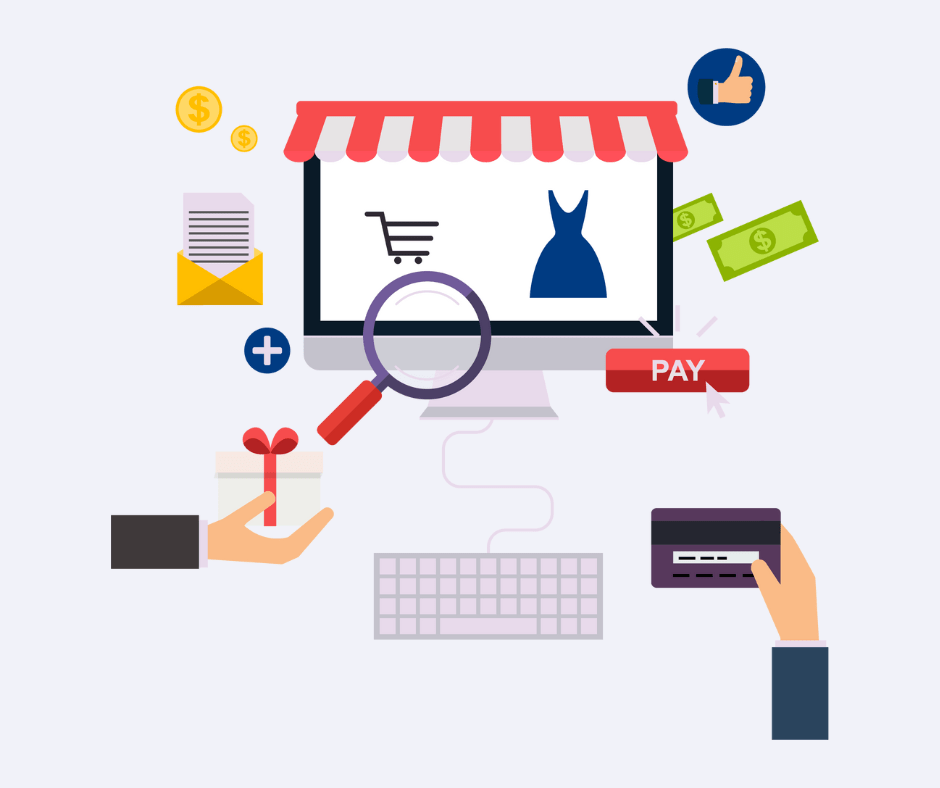When building a custom Shopify store, understanding the right development workflow is crucial to ensure efficiency, scalability, and seamless integration of features. Shopify is a powerful eCommerce platform with extensive customization capabilities, but to make the most of it, developers need to follow a structured process. In this article, we’ll walk through a complete custom Shopify development workflow, from initial setup to deployment.
Project Planning and Discovery Phase
Client Requirements: Start by gathering detailed requirements from the client. Understand their goals, target audience, desired features, and design preferences.
Theme or Custom Design?: Decide if the project will involve customizing an existing Shopify theme or developing one from scratch.
Shopify App Integration: Identify third-party Shopify apps the client needs for additional functionality (such as SEO, analytics, email marketing, or inventory management). Plan for any custom app development if required.
Performance Considerations: Set performance expectations and assess how much traffic the site will handle. Optimization strategies like lazy loading, minification, and using CDN should be planned early.
Setting Up the Development Environment
Shopify Partner Account: First, sign up for a
Shopify Partner Account. This allows you to create development stores, which are free to use until you transfer them to the client.Development Store: Create a development store within your Partner Dashboard. This is where you’ll set up all custom features before going live.
Version Control (Git): Use Git or any other version control system to manage the codebase. Version control ensures you can track changes, collaborate with team members, and roll back any errors.
Shopify App Integration and Development
Integrate necessary third-party Shopify apps for extended functionality. Ensure these apps work harmoniously with your custom theme. Commonly used apps include:
SEO apps: For optimizing store visibility.
Email marketing apps: Like Klaviyo or Mailchimp.
Inventory management: Sync inventory across different platforms or warehouses.
Quality Assurance and Testing
Before launching the store, test everything thoroughly to ensure the site runs smoothly and meets all client requirements.
Cross-browser Testing: Verify that your custom theme works perfectly across different browsers and devices.
Functional Testing: Ensure that all critical features (checkout process, search, product filters, etc.) function correctly.
Performance Testing: Assess page load times, responsiveness, and server-side performance.
Security Testing: Make sure there are no vulnerabilities in the code or third-party integrations.
Deployment and Go-Live
Once everything is tested and approved, it’s time to launch the store.
Transfer Ownership: If you are using a development store, transfer the store to the client to ensure they have full control of it.
DNS Setup: Make sure the domain name is correctly configured with Shopify. Update DNS settings for proper domain pointing.
Final Testing: Run a final round of testing on the live site to ensure everything is functioning as expected after deployment.
Post-Launch Support and Maintenance
After the store goes live, you will likely need to provide ongoing support and maintenance. This includes:
Bug Fixes: Address any issues or bugs that arise post-launch.
Feature Enhancements: Implement new features or updates as per the client’s evolving needs.
Performance Monitoring: Regularly monitor the store’s performance and make necessary adjustments to optimize speed and reliability.
Training: Provide training to the client on how to manage and update the store from the Shopify admin.
Conclusion
Following a structured custom Shopify development workflow not only improves efficiency but also ensures the delivery of a high-quality online store. From planning and setup to deployment and maintenance, each step plays a crucial role in building a robust eCommerce experience. By combining Shopify’s powerful tools with best development practices, developers can create stores that are fast, functional, and fully tailored to client needs.